If you wish to create an email subscription for free and don't know how? you at right place. In this article I will show you how to create an email subscription box step by step with picture, so you as a beginner will feel headache no more.
First of all, you must have a google account and so copy this link https://feedburner.google.com to your browser and log in with your same google account. After you login, you will see a page as below:
1.Copy paste your blog url and click
2.click next
3.click next
4.Click next
5.Click next
6.Click on PUBLIZE button and click on EMAIL SUBSCRIPTION
7.Click on active
8.This page will come out and COPY everything that I highlighted
9.Return to blog and click on layout, you will see something. Click on add a widget at the part of your blog you prefer.
10.Click on the HTML/JAVA SCRIPT, put a title on it and paste everything in to the content
You edit your subscription message by editing ‘enter your email address’ in the content and save
11.That it!!done!! your email subscription is there
It is very easy right with all the picture I show. And now your readers can receive instant notification of your new posts. Good day.
If you think this article helps you a alot, please support me by LIKE my fb. thanks






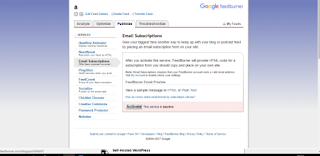






No comments:
Post a Comment